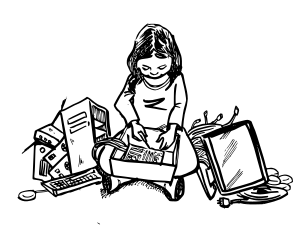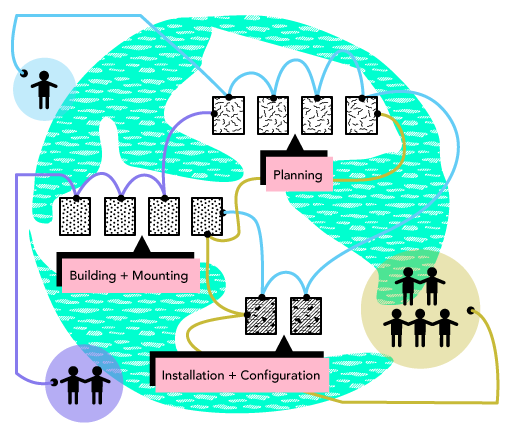
The Neighborhood Network Construction Kit is a set of documentation tools that the Open Technology Institute has used in workshops around the world and at home. It is a “do it ourselves” guide to building community wireless networks. Many of these activities were first released as part of the Commotion project.
These activities are meant to explored in groups. There is no one right way to move through the activities. You will find tools to help you learn the software and build and mount the hardware, as well as tools to help you organize with others in your neighborhood to plan, build, and promote a network. The modules are designed to be used by individuals or groups for self-guided learning or to teach workshops or trainings. Start to explore anywhere and let us know how it goes for you.
Here are a few agendas from previous workshops: Workshop Ideas.
These materials are open source, which means development on them continues and community involvement is critical. This first wave of modules represents a work in progress. The current set of modules are briefly described below.
Introduction
- About Community Networks: Basics about community networks to help you get started.
Planning
- Design your Network - Every Network Tells a Story: A game that helps communities think through network planning and the social networks upon which community wireless relies.
- Get the Word Out - Flyer Design: Step-by-step suggestions for making a flyer for your wireless project, including examples.
- Identify Neighborhood Skills: Activities to help identify important organizing, tech, and handy-person skills for your wireless project.
- Inventory the Neighborhood: Guide to surveying your neighborhood for wireless assets and challenges.
- Survey Your Neighbors: Description of how to design a survey for your community, conduct it, analyze the results, and follow-up with the community.
- Build a Pop-up Network: Learn to connect routers to battery-packs to create a mobile and flexible network anywhere you go.
Building + Mounting
- Gather Tools and Wireless Equipment: Suggested tools, equipment, and wireless routers for community wireless network construction.
- Learn about Rooftop Mounts: An overview of the different types of mounting hardware used to secure wireless equipment on rooftops.
- Learn Rooftop Basics: Some tips and tricks for successful and safe rooftop installations.
- Prep and Install Rooftop Nodes: Steps to work through when installing rooftop wireless equipment.
- Plan Wireless Sites: A worksheet to use when visiting a possible router installation site, with examples on how to best fill it out.
Installing + Configuring
- What in the world is a firmware?: Changing the functionality of home and office routers requires installing alternative firmwares. This document explains what that process is all about.
- Installing a New Firmware: Links to the many alternate firmwares for routers you can use to build community wireless networks.
- Hardware Setups for Mesh Networks: There are many ways to set up your routers to build community networks. Inside are a few examples.
- Troubleshoot Your Wireless Node
Wireless + Networking
- Introduction to Mesh: An introduction to mesh and network properties.
- Learn Networking Basics: An introductory guide to networking.
- Learn Wireless Basics: An introduction to how wireless technology works.
- Types of Wireless Networks: A hands on activity to explain the types of wireless networks, and how you can use them to build a community network.
- Learn Network Layers: Discover the types of network layers commonly used in network design, and how you can use them in community networks.
- Guidelines for Mesh Networks: A set of guidelines on how to design a network with the unique characteristics of mesh in mind.
- Design Your Network - Wireless Challenges: An activity to think about wireless issues that come up, to help improve network planning and troubleshooting.