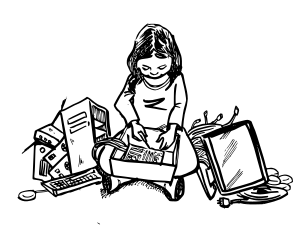##Collaborative Community Wireless Network Design
Collective design processes are great opportunities to cultivate community buy-in while tapping into the creative resources within your community. A collaboratively designed community wireless network can build up the digital and social skills in your neighborhood like, wireless network engineering and community organizing practices. The more community members know about the technology you are using and can contribute to the functionality of network, the more invested they will be in the growth and maintenance of it.
When designing neighborhood projects, a true representation of that neighborhood should be present in the design process. Make sure there is an equal number of men and women and people representing different areas within the community where you are working.
Below is a two hour workshop outline adapted from the Digital Stewards Curriculum that can be used with groups of up to 20 people to collectively design a community network and neighborhood assessment. This outline uses elements from the Digital Steward workshop, Every Network Tells a Story.
##Workshop Outline - Community Network Design Process
Who to invite: Local organizations, active neighbors, school volunteers or teachers, seniors and youth are all good people to invite to collaborative design meetings in order to get as many perspectives at the table as necessary. Local artists are also great to have around to help with drawing elements or breaking down design concepts.
Goals to try and accomplish together: Identify areas where community wireless should be built. Identify relationships and local resources. Understand how people want to use the network to help with designing for data efficient data flow.
Skills you can learn together: Various practices in community organizing may come out as participants share ideas of how to get more people involved. Critical thinking happens throughout this meeting as people think through network design and function. Basic network engineering naturally occurs when people start thinking about where to place routers and what the most effective design is for efficient data flow.
Materials needed:
- Large sheets of blank paper
- Markers
- Scissors
- 4 (or more) copies of Every Network Tells a Story
Big Questions to think through:
- What will the networks main function be?
- What is the potential impact of the community network in that area?
##Activities / Facilitation
Estimated Time: 2hrs/ 120mins
###Step 1: Identifying where people are at in the room. (20mins)
- In a central location, either project or place a map where a community wireless networks is being proposed. Break the map up into four quadrants and choose a name or color for each quadrant.
- Ask those participating in the meeting to identify which quadrant of the map they are most familiar with (ie work/ live/ has a business/ or holds several relationships in that area). Divide the larger group into smaller working groups according to each quadrant of the map.
- Give each group 10 mins to get to know each other and “break the ice.” This is important because it allows participants to get comfortable with each other and opens up space for people to share ideas. They can start by introducing themselves and sharing one thing they love about that area and one reason they think community wireless is important in that area. To prevent people from over sharing or taking up a lot of space, it is helpful to give participants a time limit. 1-2 minutes should be sufficient.
###Step 2: Identifying the skills and relationships people hold in each group using “Every Network Tells a Story” (30mins)
- Using the activity Every Network Tells a Story (ETNAS), have participants take 5 minutes to read through the worksheet together. It is a good idea to have participants read the section about router functions out loud together. Reading out loud is one way you can set the stage for collaborative learning. Getting participants in the groove of learning together will allow for deeper conversations when the participants are problem solving network design issues later on. Note: Before moving on, make sure everyone understands each router’s function and ability.
- After reading through the worksheet take 5 mins to divide the following tasks amongst the group. One person can cut out the router parts while another is drawing a map of the neighborhood.
- Take 10 minutes to have each group think through which routers should go where. At each site make sure you place access points for people to connect to. Also indicate if the site will have a local server or provide Internet access.
- Once all the routers are placed give each group take 10 mins to further discuss the map. Have participants identify who they have relationships with and identify where relationships need to be built.
###Step 3: Putting it all together (40 mins)
- Take 5 mins to have all the small groups come together in one large group, placing their network designs in a central location for everyone to see.
- Spend 15 mins discussing designs. Have each group explain their design choices and why.
- Spend 20 minutes discussing the following questions to help guide the conversation:
- Who will benefit from community wireless in these areas?
- What is the potential impact a community wireless network can have in these areas?
- Are there people within the network design that will be able to support the maintenance of the network?
- Where should should the starting point be?
###Step 4: Gathering the information you need to move forward (30mins)
- Take 10 minutes to think through, as a larger group, any further information do you need to confirm this design. Use the following questions to help guide this conversation:
- What is the best way of gathering this information: ie surveys, community meeting, door to door knocking, phone calls.
- Is there anyone that wasn’t here that should have been?
- How do we include others in the community moving forward?
- Take 10 minutes to brainstorm next steps in gathering the information needed. Encourage participants to create a timeline and identify a point person to keep the work on track. Depending on how many people are participating in your meeting you can do a report back as a large group or have participants get back into their small groups.
- Take 7-10 mins for each group to share their next steps.
- Take the last few minutes to appreciate the groups for all of their hard work.