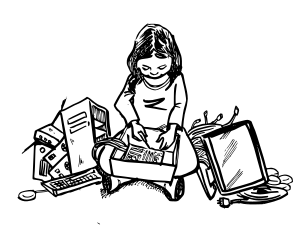Introduction
Although we spend time in our neighborhoods every day, we are not always looking at and thinking about our neighborhood from the perspective of building a network. In this activity you will learn how to look at your neighborhood through the lens of a community organizer, handy-person and techie. Through these lenses you will be able evaluate the the social, physical and technical challenges and opportunities of potential sites.
In this activity you will develop a list of important neighborhood characteristics, walk around your community, and record information to help you in picking sites for your first installations. These are important first steps for planning any network.
The more information you have about your sites, the more useful your network planning will be.
Creating an inventory of your entire neighborhood takes time. You may start your inventory with a few potential sites or a small area in your neighborhood. You can repeat these steps as you continue to grow and plan the network.
You may want to do the Every Network Tells a Story and Wireless Challenges activities before you inventory areas of your neighborhood.
Time required: 2 to 3 hours, depending on the size of the area you want to inventory.
MATERIALS + SUPPLIES NEEDED
Printouts of the Site Worksheets you can take with you into the neighborhood to collect information about places that might make good installation sites. You will need one for each location.
Neighborhood Inventory Spreadsheet you can use to organize, store, and use the information you gathered out in the neighborhood. You can copy this example spreadsheet or make your own.
Pens
Clipboards
Camera
Printed map for walking around your neighborhood (you can use OpenStreetMap, Google Maps, or other online resource if you don’t have an up-to-date paper map)
Computer for entering information into a digital version of the "Neighborhood Inventory Spreadsheet" (optional)
Flyers about your network project (optional)
Wireless Inventory Basics
Networks have social, physical and technical challenges. When planning a network and identifying potential sites, you will need to understand each site through the lens of a community organizer, a handy-person and a techie (see Identify Neighborhood Skills).
When identifying potential sites for the network, each of these roles evaluates different aspects of the site:
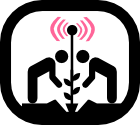 Organizer |
Evaluate the Social Opportunities and Challenges:
|
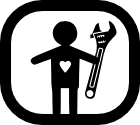 Handy-Person |
Evaluate the Mounting and Power Options:
|
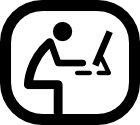 Technologist |
Evaluate the Wireless Networking Potential:
|
Is there anything missing? Are there additional questions that should be added to this list?
Inventory Steps
1. List sites and/or areas you would like to inventory. Use the questions above to guide the selection of potential sites or areas. Identify why you are selecting each location and what questions you want to answer during the inventory. For example, how many stories is the building? Can you see the library from the community center? Think of questions each role needs to answer.
2. Find or create a detailed map of the area. You can use an up-to-date paper map, or a map from an online platform like OpenStreetMap or Google Maps.
3. Review and discuss the Site Worksheet. You will need one Site Worksheet for each site to keep track of what you learn. You may end up inventorying more sites than you planned, so bring extra copies.
4. Split into groups (if you have enough people) and split the neighborhood or area into different areas to visit. In each group, specify the organizer, handy-person and techie so that everyone knows which types of questions they are responsible for asking and answering. Bring your map and Site Worksheet to write notes and keep track of where you visited.
5. Set a time to finish and meet up with your group, and then go inventory the area! It might be good to have some information about your network project with you, like a flyer, in case you meet people while you are walking around.
6. As you walk the neighborhood, fill out the Site Worksheet and mark the places on your map. Note any details about the items or places that might be helpful for later, such as details about the height of the building, the amount of trees in the area or people that you talked with and include them on the Site Worksheet. Photos are very helpful for capturing many details about buildings.
7. Meet back together and collect all the Site Worksheets and add the information to the Neighborhood Inventory Spreadsheet. Make sure the information is simple, clear, and consistent. You want this worksheet to be useful to anyone who might read it, even if they were not a part of the inventory process.
8. Review the site options and prioritize them as a group. Decide what locations might be good places to do a detailed Site Assessment.
Definitions
- Site
- A location for the wireless equipment.
- Inventory (v)
- Make a detailed list.